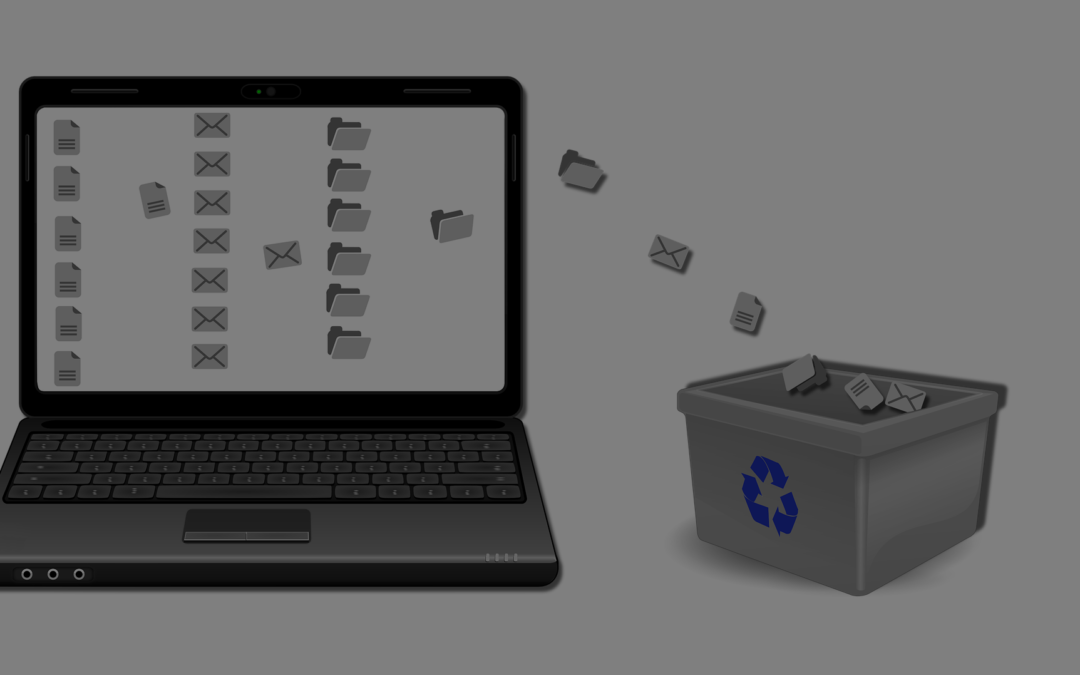Is your computer too slow? The changes you made to your website do not appear when you open it in your browser? To avoid these problems, it is important to clear your computer’s cache on a regular basis, a simple solution that will greatly improve the performance of your device.
What is cache and why should it be cleared?
The cache is all the information that is automatically saved on your computer when you use a program or when you surf the Internet.
For example, when you visit a website for the first time, your computer saves a copy of some of its data so that you can open the site more quickly the next time you visit.
This process, which is useful, can however lead to an accumulation of superfluous files on your computer and affect its performance.
Moreover, not clearing your computer’s cache often enough can prevent you from seeing the latest versions of the websites you visit, since your browser opens them from old data stored in the cache memory.
How to clear cache on PC (Windows 10)
- Click the Start button in the lower left corner of the screen (or press the Windows key on your keyboard).
- Click Settings.
- Click System.
- From the options on the left side of the window, click Storage.
- You will then see the various types of files that are stored in your computer’s memory. Click Temporary Files.
- Wait for your computer to scan the temporary files on your computer. Your device will select all unnecessary files that you can then delete.
- When the scan is complete, click Delete Files.
- Wait until the files are deleted (this may take a few minutes).
How to clear cache on Mac
- Click Go, which is at the top left of your screen, on the menu bar, and then click Go to Folder…
- Type ~/Library/Caches and press the Enter button. You will then be redirected to a folder where some of your computer’s cache is located.
- Open each folder and delete their contents.
- Repeat the first two steps, but replace ~/Library/Caches with /Library/Caches (without “~”) in step 2.
- Again, delete the contents of each folder
Remember to clear your computer’s cache regularly (every two weeks or so) to optimize its performance.
Did you like this article? Follow us on Facebook and Instagram for more useful tips!